1.生成SSH Key
ssh-keygen -t ed25519 -C "your_email@example.com"C:\Users\<用户名>\.ssh\id_ed25519
C:\Users\<用户名>\.ssh\id_ed25519.pub 公钥
2. 公钥上传到 Github
复制id_ed25519.pub,粘贴到Github => SSH Keys => Key

添加公钥到 known_hosts文件
ssh-add ~/.ssh/id_ed25519添加后可以使用 ssh -T git@github.com 来测试是否成功
成功提示
Hi username ! You’ve successfully authenticated, but GitHub does not provide shell access.
3. 设置Git
git config --global url."git@github.com:".insteadOf "https://github.com/"4. Golang 设置 GOPRIVATE 环境变量
go env -w GOPRIVATE="github.com/username/projectname"5. 在现有项目中使用 私有库
go get github.com/username/projectname常见错误
fatal: could not read Username for ‘https://github.com’: terminal prompts disabled
终端禁用了弹出框,无法输入密码,可以尝试下面方法:
- git config –global –add credential.helper manager
- 添加环境变量 GIT_TERMINAL_PROMPT=1
推荐使用SSH KEYS
版权声明:本文为NII.CN的原创文章,遵循CC 4.0 BY-SA版权协议,转载请附上原文出处链接及本声明。
原文链接:https://nii.cn/4203.html 发布者:nii
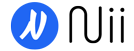
 微信扫一扫
微信扫一扫  支付宝扫一扫
支付宝扫一扫